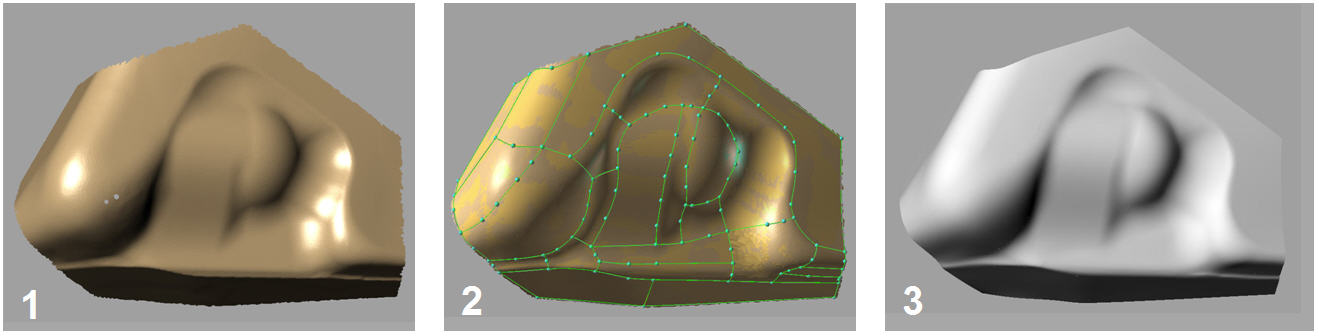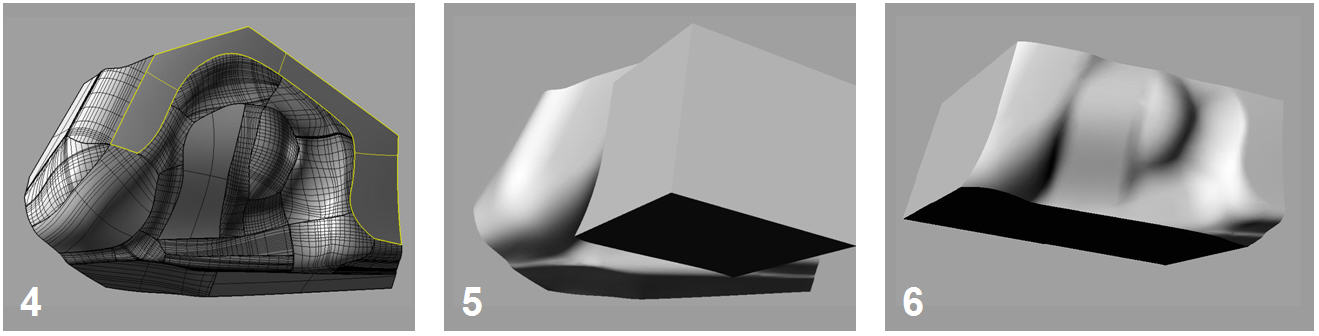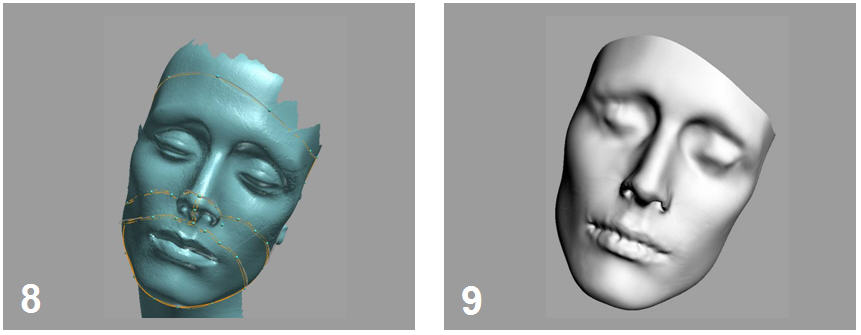|
|
 |
 |
The Product rhinoreverse™
|

|
Please click here to watch
the movie
Getting Started
(Shoe design, 50MB, 7min).
Or see the video tutorial in
English,
German or
Italian
language.
|
rhinoreverse™ is fully integrated in Rhino. It enables the
user to transform digitised surfaces (point meshs) to spline faces.
|
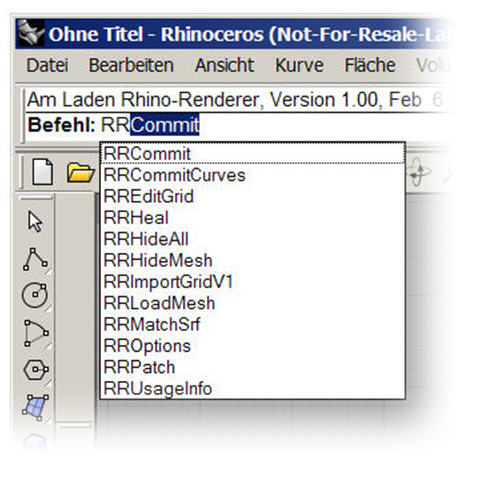 |
|
The goal is to prepare further design steps of the CAx-process-chain like solid modelling and NC-programming.
|
|
 |
rhinoreverse™ command control
|
| |
|
|
Content
1. Ease of use
2. Innovative new algorithms
3. High face quality
4. Fast skinning method
5. Technical features
6. Additional special features
( Healing, Relief, Patch)
|
|
|
| |
|
|
1. Ease of use
Arbitrary faces can be defined, to represent design intentions like feature lines very smoothly.
The user only has to sketch a grid, containing boundary curves for all new faces (Figure 1 to 3).
For this sketching procedure he only needs the mouse. The use of rhinoreverse™ is very intuitive and easy.
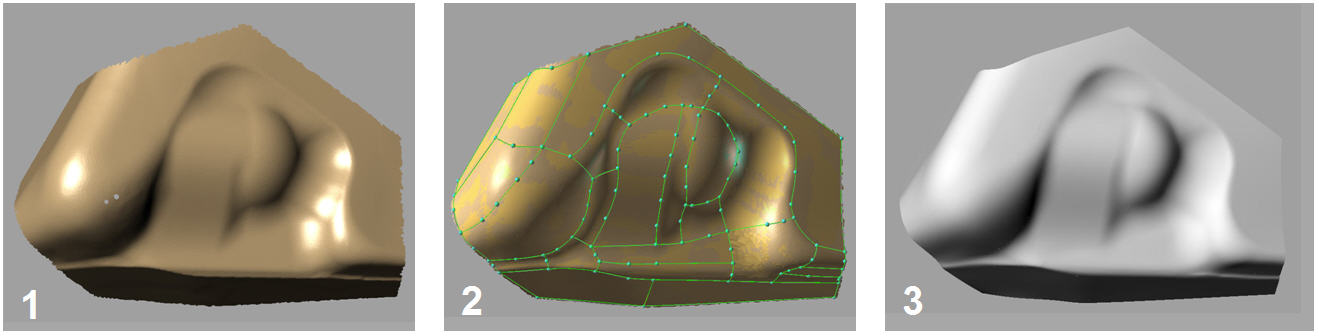
|
|
1 STL-data
2 Sketched boundary curves
3 Resulting NURBS faces
|
| |
|
|
2. Innovative new algorithms
to calculate and handle trimmed faces bring exceptional advantages.
Rhinoreverse™ generates trimmed faces.
This procedure enables the user to define arbitrary faces by up to 25 boundary curves.
Figure 4 shows such a typical trimmed face, highlighted in yellow, with more than 4 boundary curves.
Decouplig the approximation routine from the sketched boundary curves improves the
shape quality a lot. The shape of the faces is now only dependent from the shape of the given point mesh.
To sketch the curves for the model shown in figure 1 we need today approx. 25 faces.
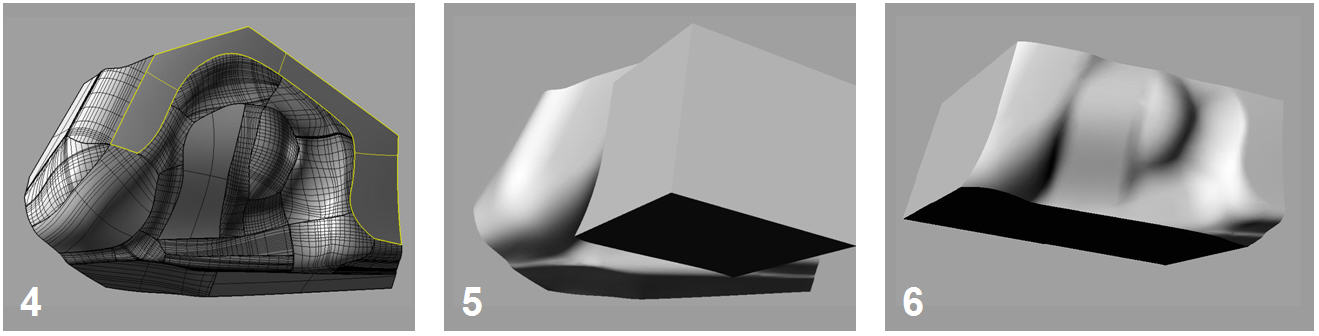
|
|
4 Joined surface model
5 Before boolean operation
6 After boolean operation
|
| |
|
|
3. High face quality of the calculated multi face model enables solid modeling
If the option "healing" is used, the transitions between calculated faces will be adjusted to Rhino´s current tolerance settings. This
ensures, that the resulting face model can be used afterwards for solid operations or NC programming without any rework (fig. 5/6).
|
|
|
| |
|
|
4. Fast skinning method
Additional option to rapidly create simplified faces,
has been revised and improved. The goal is to represent point meshes quick-and-dirty with a small number of faces.
The example in figure 8/9 shows the representation of the head by the use of only 4 NURBS-faces.
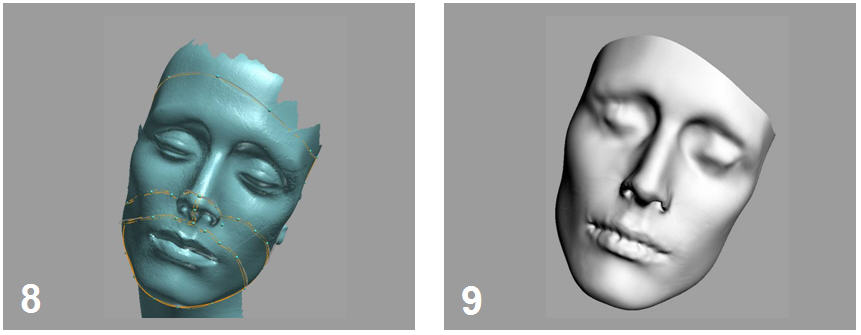
|
|
8 Sketched boundary curves
9 Resulting NURBS faces
|
| |
|
|
5. Technical Features
- Several import interfaces for mesh data (*.stl, *.wrl, *.vrml, *.af, *.nas, *.txt)
- Simple sketching of boundary curves on the given mesh data by using the mouse
- Flexible definition of the faces by 2 to 25 boundary curves (former: 4 curves define one face)
- Optional mode, to skin the point mesh quick-and-dirty with a low number of faces
- Flexible use of arbitrary t-joins for local refinements
- Use of only one file (*.3dm) for saving all data
- Automatic calculation of topology by using graph algorithms
- Automatic approximation of start faces
- Robustness against small holes and sharp edges in the mesh
- Automatic recalculation of face transitions to Rhino´s tolerance settings
- Robustness against gaps in the point mesh
- Additional "healing"-function, to improve quality of already existing face models:
Automatic elimination of small gaps, steps and overlaps
- Additional "relief"-function to cover large country surfaces
- Additional "patch"-function to fill holes and create surface blends
|
|
|
| |
|
|
6. Additional special features
- Powerful "healing" algorithm - RRHeal
Already existing NURBS-face models can be healed:
Small gaps, steps and overlaps will be filled automatically. The goal is to improve data quality in order to
enable solid-modeling and NC-milling.
|
|
|
| |
|
|
- Relief surfaces - RRRelief
In geography and architecture large relief surfaces are given in STL format.
But for engineering tasks often NURBS face data are needed.
To transform them, the method RRRelief was designed. This function works similar to Rhinos "drape" command.
Advantages: The resulting NURBS face shows a homogenous distribution of control points.
Also steep surface areas are processed well. The handling of large meshes is simple and fast.
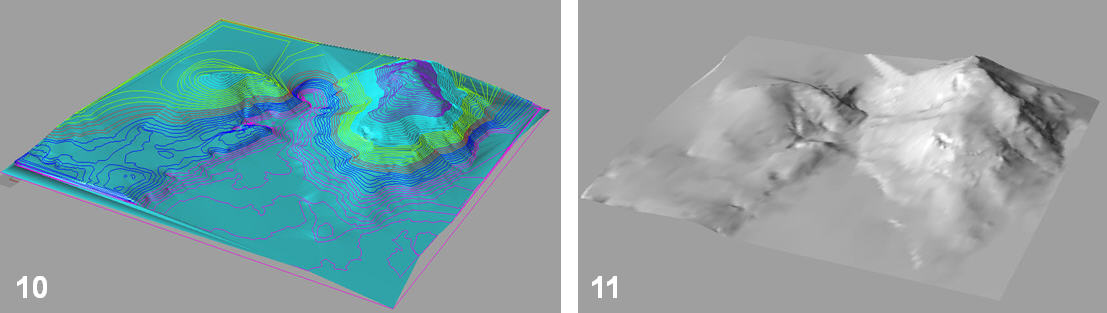
|
|
10 Relief-STL & contour lines
11 Resulting spline face
|
| |
|
|
- Patch command - RRPatch
In order to create complex patches the function RRPatch was designed. The function works similar to Rhinos
"patch" command.
Advantages: The procedure allows to additional include design curves in order to define the inner shape of the patch.
A robust interpolation scheme - which is tolerance based - enables to generate a face within Rhinos internal absolute tolerance.
This ensures joinable faces and makes RRPatch easy to use: The user does not have to set lots of parameters.
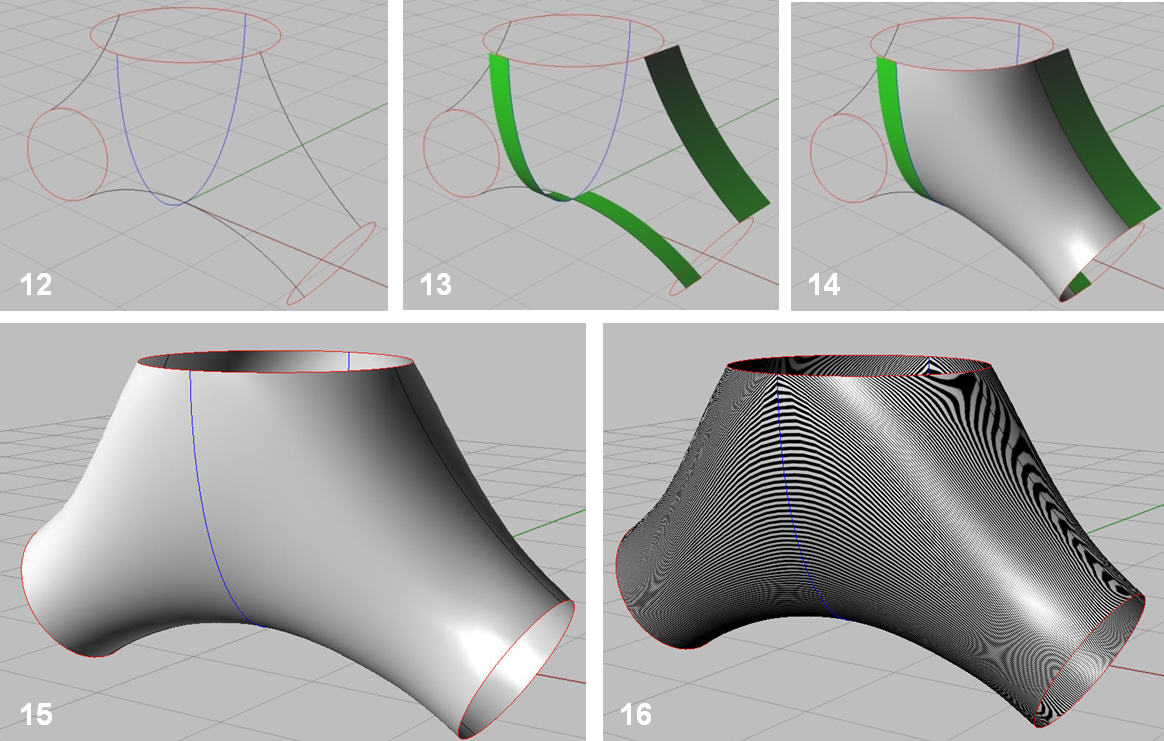
|
|
12 Wireframe model
13 Symmetry support
14 RRpatch: resulting face
15 Double mirrored face, joined
16 Zebra plot
|
| |
|
|
|
|
|